Previewing Your Webpages
Tips for editing HTML websites and templates

You can use web browser software like IE, Firefox, Safari or Google Chrome off-line for previewing your HTML webpages while you're editing.
See Also…
See Also…
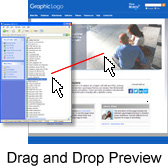
Dragging pages into your browser
When editing webpages, you can drag any of the .htm or .html pages right into your web browser to check your work. To do this, open your web browser (Internet Explorer, Google Chrome, Firefox, etc.). Open the folder where your web template files are. Left click on one of the .htm, pages, hold the left button down and drag this page into your web browser. You can also drag files into Frontpage, Expression Web, Dreamweaver, Notepad, TextEdit and most other HTML or file editing software.
Tip: You can have your editing software and web browser open at the same time. Edit your pages in your webpage editing software and refresh (F5) your browser window to see your updates.
When editing webpages, you can drag any of the .htm or .html pages right into your web browser to check your work. To do this, open your web browser (Internet Explorer, Google Chrome, Firefox, etc.). Open the folder where your web template files are. Left click on one of the .htm, pages, hold the left button down and drag this page into your web browser. You can also drag files into Frontpage, Expression Web, Dreamweaver, Notepad, TextEdit and most other HTML or file editing software.
Tip: You can have your editing software and web browser open at the same time. Edit your pages in your webpage editing software and refresh (F5) your browser window to see your updates.
Editing using view source
If you're previewing your webpages in Internet Explorer, you can also edit any HTML page by choosing "view source". Example, drag any .htm page into IE (see above paragraph). In the IE menu, choose "view" then "source". Do your edits and choose "save". NOTE: You can NOT edit pages on-line this way. You can only edit the files in your template folder on your hard drive. If you do an edit and it does not change, you may be trying to edit on-line pages.
Related Topics:
HTML Editing Software
Editing tips and tricks